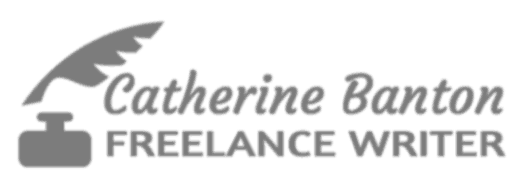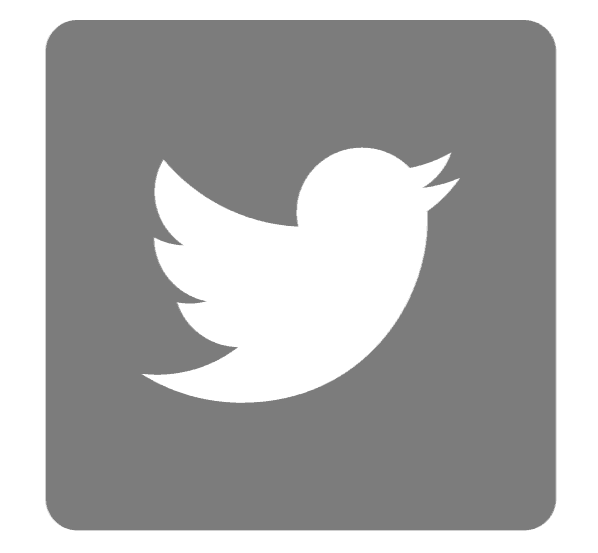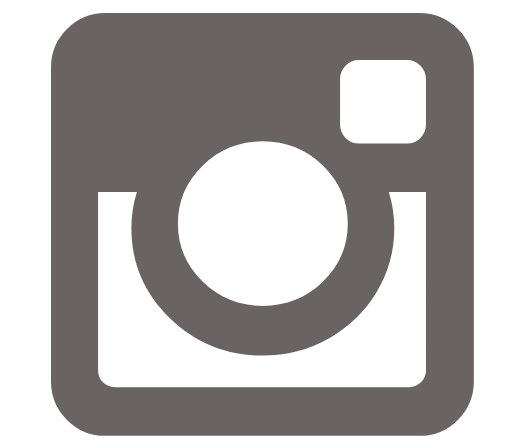by: Catherine Banton
This year dawned the unprecedented era of working from home. Every indication shows that it is here to stay for the foreseeable future. Remote working is not exactly easy. It has its unique challenges. While it gives some degree of flexibility, there are some pitfalls to navigate. Getting in the right mindset is key to a productive time of working from home.
WFH should not be construed as a semi-holiday. It’s still the same work – just from home. The same rigour applies, although there may be some freedom in taking more breaks, longer lunches, depending on what needs to be done for the day. The same deadlines apply, too – unless otherwise stated. Do not be misled.
Here are a few tips to make your WFH experience pleasant, efficient, and effective.
Find a spot.

Scope out your home surroundings. Pick a spot that would suit your needs. It can be a cozy corner in a room in the house or maybe a whole room to yourself if you have the space to spare. Does it have sufficient lighting and at least a table to work from? Or it may just be a little comfy spot on your couch where you can curl up with your laptop and work away. I wouldn’t recommend the bedroom though. That’s where you sleep, and your brain might give you mixed signals at bedtime causing other problems eventually. Your set-up is as unique as your needs, space and available resources.
Check the infrastructure support.

Would you be needing an internet connection to do your work? Will you be needing a printer? Some companies provide their employees with computers, monitors, laptops and printers while some do not, depending on the job required. If you are of the latter, ask yourself if you need a printer. There are cheap, reliable printers on sale and can be ordered online and delivered. You already probably have a home WIFI/internet connection. Check the signal: is your bandwidth and signal enough to support the job you need to do at home? If not, is there a way to boost this? You can use WIFI signal boosters or WIFI mesh to get a better signal at your chosen spot. If your location is really a WIFI dead spot, you can make use of your phone’s data signal to connect to via hotspot to get the internet connection that you need. More importantly, check with your office if they will reimburse or subsidize the expense you will incur for your WFH set-up.
Make a list.

Prepare a task list. Start by setting a realistic goal of what you need to achieve for the next day. Do this as the last item before you end your workday in order for you to have a clear picture of how the next day should unfold. List your tasks according to priority. Having a realistic time frame in mind for each task will keep you from loading up your day with an ambitious list that will not be completed which will eventually give you a sense of failure as to not being able to tick off all that you had set to do. Worse, it can spill over to take up your personal or family time in the evenings.
Keep to a structured day.

Working from home is not a lazy day at home. With WFH, you can work in your PJs, unwashed, unbrushed and still meet your goals be productive. It’s not like they’re going to smell your stink on Zoom anyway. However, not going through your daily routine on a usual workday can send different signals to your brain. Your daily routine at the beginning of a working day tells your brain what to expect next. Do your usual – shower or wash-up, do your toilette and be all fresh and sprightly to face the day – at home.
Dress up for work.

While the temptation of donning comfy home clothes bears strongly in keeping with the theme of your familiar surroundings, do not give in. Dress up in a casual professional style. You don’t want to be caught scrambling to get decent when an emergency team video conference comes along. Plus dressing up improves your mood considerably.
Exercise.

Working from home means that now, you don’t spend time on the commute. You can put that saved time to exercising. Get those happy hormones flowing. Choose a simple, easy to follow workout routine with no equipment needed. Research shows that 30-45 minutes of moderate exercise daily should be enough to reap its health benefits. Social media abounds with postings of HIIT (High-intensity Interval Training) exercise training proven to be effective in keeping the body in shape. Maybe you can try out some.
Keep to your sleep cycle.
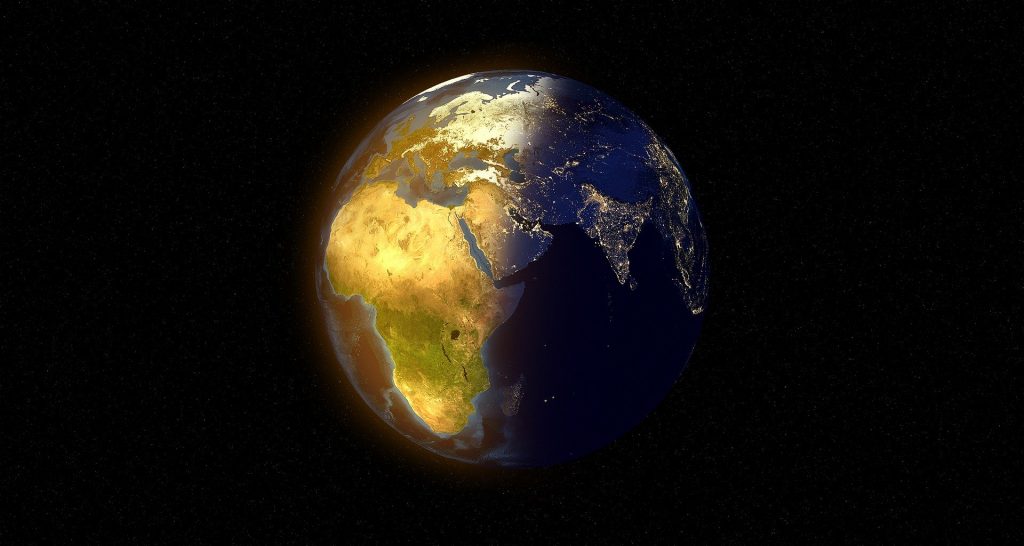
Your sleep cycle, also known as your circadian rhythm regulates your physical, mental and behavioural changes. It is linked to your internal body clock. It determines your natural sleeping and feeding patterns, as well as your brain activity, hormone production, cell regeneration and other biological processes. Your circadian rhythm responds primarily to light and darkness in the environment. Disrupting your sleep cycle can open up a whole set of problems besides sleep disorders. Aim to keep to your normal working hours. Avoid putting off work you can do in the day for the night. It may be that you become too engrossed in your work that you fail to notice the time. Setting an alarm for the end of workday should help. Knock off when you’re supposed to like when you were at the office. Tempting as it may be when you are in the groove to carry on working throughout the night, do not pull an all-nighter and over-sleep in the morning. Wake, eat, work and sleep at your usual times.
Plan activities in advance for your children.

If you have young children at home, it would be best to organize their day as well based on their school schedule. Set the school work timetable with enough breaks so they don’t get worn out too much by home-based-learning. Maybe curate some video shows or channels which you allow them to watch. Also, have a list of websites that can help them find solutions to problems when they need it. In that way, they don’t have to keep coming to you for help. Sites like Khan Academy or Khan Academy Kids. Assessment books are great tools to practice with. Have enough of them at home.
This may seem too much and overwhelming to get a workable WFH set-up for your unique needs. It’s only slightly tedious at the beginning. Once you’ve gotten down to the rhythm of your new WFH schedules and nitty-gritty, it should be a breeze with only slight disturbances on the horizon. Enjoy your new WFH reality.